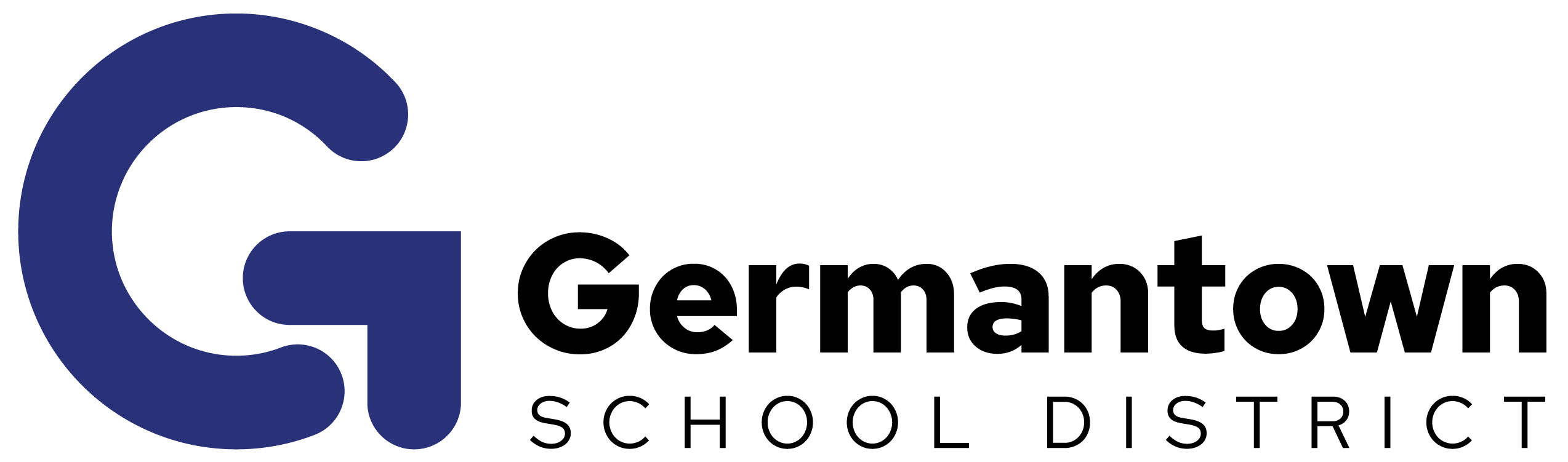Did you know that about 1 in 6,000 emails contain suspicious URLs, including ransomware (Fortinet, 2020), and during the COVID-19 pandemic malicious emails are up 600% (ABC News, 2021). With the advances in technology, scammers are now using email or text messages to trick you into giving up your personal information. Here are some ways to protect yourself.
Recognizing phishing scams
Phishing scams do their best to trick you into opening a link or sending you more information. Some examples of common phishing scams include:
• Noticed suspicious activity on your account
• Claim there’s a problem with your account or payment information
• Say you’re eligible for a government refund
• Want you to “click this link” to gain access to your account, your order, your delivery, etc.
How can you protect yourself?
1. Protect your computer by using security software
2. Protect your mobile phone by having software set to update automatically
3. Use multi-factor authentication to protect your accounts
4. Back up your data
For more information on protecting yourself from phishing scams, visit the Federal Trade Commission website. This topic will also be discussed during GSD’s free Cyber Civics Community Event on Tuesday, October 26. The event will start at 6:30 PM in the Germantown PAC (doors open at 5:30). During this event, you will learn about practical cyber tips and tricks and how to safeguard your information online. For more information, click here. All are welcomed and encouraged to attend!